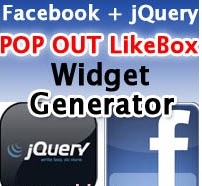
This Widget Generator let's you easily generate your favorite Facebook style Widget and also easily add to your Blogger Blog.
Use the Widget generator and Enjoy..!
How To Add This Widget.
How To Add This Widget.
Step 1: Add jQuery plugin (if your blog have a jquery plugin,ignore this step)
- Go to Design->Edit HTML [Template->Edit HTML in new blogger interface]
- Find The Code <head> & Copy Below Code And Paste It After/Below <head>.
- Go To The Widget Generator From Here.
- And Generate The Code and Copy.
- Go to Design-> Page Elements.
- Click add gadget and select HTML/javascript.
- Paste the generated code inside it and save it.
- See The Result...










0 comments:
Post a Comment