
We normally use Alt+Ctrl+Del or Windows+L to lock our PCs. Today lets see How To Lock Your PC Using Mouse.
How To:-
- Just Right Click on the desktop, point to New and click Shortcut.
- In the Create Shortcut dialog box, copy the below text into the ‘Type the location’ of the item text box:
rundll32 user32.dll,LockWorkStation
- Click Next.
- In “Type a name for this shortcut”, type LOCK MY PC and Click Finish.
- Now just double click on the icon, your desktop will be locked.
If You Like The Post Don't To Share and Like Us.
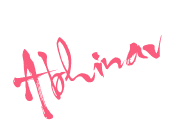














0 comments:
Post a Comment