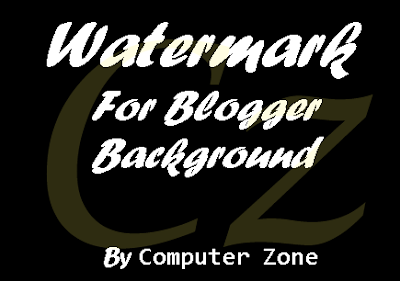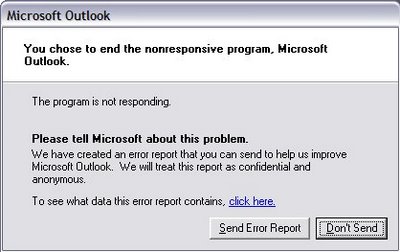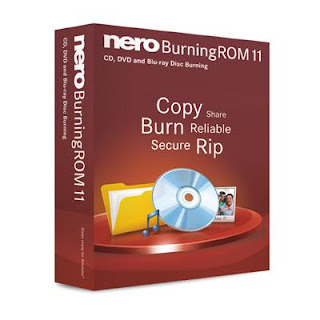Well, this is one of my most suggested and favorite computer trick. What
this small trick does is, it simply makes you to disable Autorun of any
removable drives such as cd, dvd, Pen drives etc.
You might have noticed often that, when ever you plugin your USB into the
Usb port or when you insert a cd or dvd into the cd/Dvd rom drive, Auto
play option automatically gets executed.
It is very dangerous to allow
any drive autoplay on its own, specially Usb drives. Because, along with
Autorun files, USB drives containing virus also gets executed resulting
your computer affected by virus or Trojan horses.
So this trick goes this way.
Disable CD Autorun
1) Click Start, Run and enter GPEDIT.MSC
2) Go to Computer Configuration, then-> Administrative Templates,
---> System.
3) Locate the entry for Turn autoplay off. Double click on it
4) Click on Enable.
5) Select All Drives
to disable all drives including Usb drives or only Cd Rom drive.
6) Now click on apply.
|