Samsung PC Studio, manage your Samsung phone - rated 5 out of 5
While no PC Suite for mobile phones is as complex and fully-featured as the one for Nokia phones, the Samsung PC Studio is fairly good too. Once installed on your computer, this suite helps you keep your Samsung mobile phone updated (in terms of software installed aka firmware) and also allows you to manage its content with a minimum effort from your part. After you install the application all you need to do is connect your Samsung phone to the PC where this was installed onto, and the program will automatically recognize it and unlock the options for it. The application recently had a new word added in the title by the marketing team, so now it’s called Samsung New PC Studio (or NPS).
These are the main features of this mobile PC suite:
Manage messages. All your messages (SMS and MMS) can me managed directly from the PC through the Message Manager feature.
Synchronize/backup. Synchronization between your mobile phone and your PC for stored data can be both ways (synchronize) or only one way (phone to PC – backup). This can be done automatically and through PC Sync you can even synchronize with Microsoft Outlook.
Manage files and folders. Phone Explorer lets you manage any files residing on your phone directly from the PC and transfer data from one to the other.
Networking Wizard. Manage the internet connection thus access the Internet from your phone through the PC.
Compose multimedia messages. MMS Composer allows you to compose multimedia messages directly on your PC and send them through the phone.
Manage multimedia files. Multimedia Manager lets you download media files on your PC and edit or play these (music, video, photos). You can upload on your phone media files too. You can play various media files with the player directly on the phone if they are supported.
As a conclusion having this application on your PC makes a huge difference as everything is made automatically and the management is easy and straightforward.
Samsung New PC Studio (or PC Suite) works on Windows 7/Vista/XP and requires DirectX 9 or higher. You will need administrative rights in order to install it, otherwise you’ll receive an "You do not have permission to install this application. Please Log in as Administrator" error.
If you have a Samsung phone this application is a must have, it’s very useful and quite simple to use.
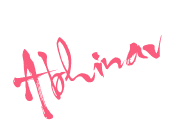

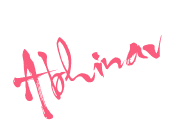

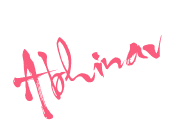
0 comments:
Post a Comment