
You have seen many website have blocked there contents from being copying and users sometimes face problem in copying there contents for various purrpose , but all this is done to protect website content from hackers who hack the content and republish in some othere websites but all that blocked item can easly be copied , Here’s how
How To Do This.
All you know contents are blocked using javascripts , So to enable right click Just disable Java from yours browser , Its easy and you can do this by from tools tab of yous browser , follow below instruction on how to disable javascripts in various browsers.
- Firefox – Go to Tools Click On Options Content tab and Unmark the Enable Javascripts
- Internet explore – Go to Tools Click On Internet Options .Click the Security tab .Click Custom Level.Scroll to the “Scripting” section of the list. ClickDisable or Enable. Close and restart your browser.
Dont forget to enable yours javascripts again in same process Hope this simple trick will help you overcome some situation whereby you need to copy the content for personal reference .
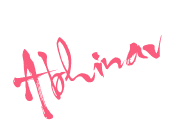














0 comments:
Post a Comment