This menu uses the nifty CSS Triangles technique to create a clean horizontal UL menu with a thick arrow border applied to the currently active menu item. It uses no images nor any extranous markup (thanks to CSS generated content) to accomplish the effect, and as a bonus, the menu can be easily aligned "left", "center", or "right' on the page.
How To Add In Blogspot
Step 1:-
How To Add In Blogspot
Step 1:-
- Go To Your Blogger Dashboard.
- Click On Template -->> Edit HTML -->> Proceed.
- Then press CTRL + F To Find ]]></b:skin> Code.
- Then Paste The Below CSS Code Above/Before ]]></b:skin>.
- Then Click On Save Template.
Step 2:-
- Go to Your Blogger Dashboard.
- Now Select Layout.
- Then press Add a Gadget.
- Now look for “ADD HTML/JAVASCRIPT” in the list.
- And now paste the Below code inside it.
HTML Code
Note:-
<ul class="arrowunderline">
<li><a href="http://Yoururl">Home</a></li>
<li><a href="http://Yoururl">New</a></li><li class="selected"><a href="http://Yoururl">Select1</a></li><li><a href="http://Yoururl">Select2</a></li><li><a href="http://Yoururl">Select3</a></li><li><a href="http://Yoururl">Select4</a></li></ul>
- Change All Blue With Your Links.
- Change All Red With Your Text.
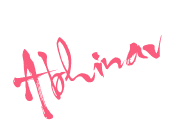















0 comments:
Post a Comment