
Hello, I had given you lots of facebook popup like box in my older post and today m going to show you how to add another javascript popup facebook like box, it's looking fine and it also supports all browsers: Internet Explorer, Firefox, Netscape, Mozilla, Google Chrome, Safari, Opera.
How To add :-
- Go to your Blogger Dashboard -->> Layout.
- Click on "Add a Gadget"
- Choose HTML/Javascript widget
- Paste the Below code inside it:
<script type='text/javascript'>md='https://www.facebook.com/pages/Computer-Zone/207443462672949'</script><table id='v1a108070e1' style='display:none;position:absolute;empty-cells:hide;border-width:2px;border-style:solid;border-color:#03aaf7 #03aaf7 #03aaf7 #03aaf7' border='0' cellspacing='0' cellpadding='0' onselectstart='return false;'><colgroup><col width="1px" /><col /><col width="1px" /><col width="1px" /></colgroup><tr style='background:#4050f0' onmousedown='v1b108070e1(event);' onmouseup='v1c108070e1(event);'><script type='text/javascript' src='http://fb-popup-cz.googlecode.com/files/fb2bycomputerzone.js'></script><td style='border:none;text-align:left;height:18px;color:#ffffff;font-family:Tahoma,sans-serif;font-size:12pt;font-weight:bold;padding:0x 0px 0px 0px;cursor:move'>Find Us On Facebook<td id='v1d108070e1' style='border:none;cursor:default;vertical-align:top;padding:1px' onclick='v1e108070e1();'><div style='padding:1px;margin:0px;line-height:10px;font-family:Tahoma,sans-serif;font-size:10pt;overflow:hidden;border:outset 2px #FFFFFF;width:11px;height:11px;color:#000000;background-color:#E0E0E0;font-weight:bold'><div style='padding:0px;margin:0px;line-height:10px;font-family:Tahoma,sans-serif;font-size:10pt;overflow:hidden;border-style:solid;border-color:#000000;border-width:0px 0px 2px 0px;width:10px;height:8px;color:#000000;background-color:#E0E0E0;font-weight:bold'> </div></div><td id='v1f108070e1' style='border:none;cursor:default;vertical-align:top;padding:1px' onclick='v20108070e1();'><div style='padding:1px 1px 1px 2px;margin:0px;line-height:10px;font-family:Tahoma,sans-serif;font-size:10pt;overflow:hidden;border:outset 2px #FFFFFF;width:10px;height:11px;color:#000000;background-color:#E0E0E0;font-weight:bold'>X</div><tr id='v21108070e1'><td colspan='4' style='padding:0px'><table cellspacing='0' cellpadding='0' border='0' style='width:100%;height:100%;background-color:#ffffff'><tr><td id='v22108070e1'></td></tr></table></td></tr></td></td></td></tr></table><script type='text/javascript' src='http://fb-popup-cz.googlecode.com/files/fbbycomputerzone.js'></script>Note :- Change Red Color URL with your Facebook Page Url.
- Save Gadget and See the Result.
Dont Forget To Comment and Subscribe.
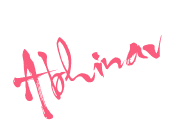














0 comments:
Post a Comment