
There is a Subscribe to: Post ( Atom) or Subscribe to: Post Comments (Atoms) in homepage or item page respectively at the bottom of page of Blogger Blog. I'm sure all of you noticed that links. Most of the people are interested to remove these links as they don't want these links on the pages. So Today I am sharing a tutorial to remove these links.There are two methods and you can adopt any of the following method depending on your suitability.
How to Remove Subscribe to: Post Atom In Blogger Blog:-
Method 1:-
- Login to your Blogger Dashboard.
- Go to Template -->> Customise.
- Click "Advanced" and choose "Add CSS".
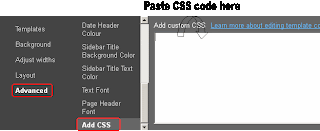
- Place Below Css code in white box.
.feed-links { display:none !important; }Method 2 :-
- Login to Blogger Dashoard.
- Download Full template before making any changes in it ( Learn how).
- Go to Template -->> Edit HTML -->> Proceed.
- Click "Expand Widget Templates".
- Search ]]></b:skin> Code in Blogger Template.
- Paste the Below code just above it.
.feed-links { display:none !important; }
- Finally save your template.
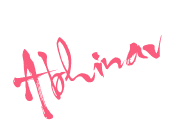














0 comments:
Post a Comment