
How To add :-
Step 1
- Go To Your Blogger Dashboard.
- Template -->> Edit HTML -->> Proceed.
- Then Find ]]></b:skin> Code In Template.
- Paste Below Code Just Above ]]></b:skin>
nav {
display: block;
width: 100%;
overflow: hidden;}nav ul {margin: 80px 0 20px 0;padding: .7em;float: left;list-style: none;background: #444;background: rgba(0,0,0,.2);-moz-border-radius: .5em;-webkit-border-radius: .5em;border-radius: .5em;-moz-box-shadow: 0 1px 0 rgba(255,255,255,.2), 0 2px 1px rgba(0,0,0,.8) inset;-webkit-box-shadow: 0 1px 0 rgba(255,255,255,.2), 0 2px 1px rgba(0,0,0,.8) inset;box-shadow: 0 1px 0 rgba(255,255,255,.2), 0 2px 1px rgba(0,0,0,.8) inset;}nav li {float:left;}nav a {float:left;padding: .8em 1.5em;text-decoration: none;color: #555;text-shadow: 0 1px 0 rgba(255,255,255,.5);font: bold 1.1em/1 'trebuchet MS', Arial, Helvetica;letter-spacing: 1px;text-transform: uppercase;border-width: 1px;border-style: solid;border-color: #fff #ccc #999 #eee;background: #c1c1c1;background: -moz-linear-gradient(#f5f5f5, #c1c1c1);background: -webkit-gradient(linear, left top, left bottom, from(#f5f5f5), to(#c1c1c1));background: -webkit-linear-gradient(#f5f5f5, #c1c1c1);background: -o-linear-gradient(#f5f5f5, #c1c1c1);background: -ms-linear-gradient(#f5f5f5, #c1c1c1);background: linear-gradient(#f5f5f5, #c1c1c1);}nav a:hover, nav a:focus {outline: 0;color: #fff;text-shadow: 0 1px 0 rgba(0,0,0,.2);background: #fac754;background: -moz-linear-gradient(#fac754, #f8ac00);background: -webkit-gradient(linear, left top, left bottom, from(#fac754), to(#f8ac00));background: -webkit-linear-gradient(#fac754, #f8ac00);background: -o-linear-gradient(#fac754, #f8ac00);background: -ms-linear-gradient(#fac754, #f8ac00);background: linear-gradient(#fac754, #f8ac00);}nav a:active {-moz-box-shadow: 0 0 2px 2px rgba(0,0,0,.3) inset;-webkit-box-shadow: 0 0 2px 2px rgba(0,0,0,.3) inset;box-shadow: 0 0 2px 2px rgba(0,0,0,.3) inset;}nav li:first-child a {border-left: 0;-moz-border-radius: 4px 0 0 4px;-webkit-border-radius: 4px 0 0 4px;border-radius: 4px 0 0 4px;}nav li:last-child a {border-right: 0;-moz-border-radius: 0 4px 4px 0;-webkit-border-radius: 0 4px 4px 0;border-radius: 0 4px 4px 0;}
- Save Template.
Step 2
- Go To Blogger Dashboard > Layout
- Click on "Add a Gadget"
- Choose HTML/Javascript widget
- Paste the Below code inside it:
Note:- Replace Red Color With Your URLs.
<nav>
<ul>
<li><a href="#">Home</a></li><li><a href="#">Categories</a></li><li><a href="#">About</a></li><li><a href="#">Label</a></li><li><a href="#">Contact</a></li></ul></nav>
Replace Green Color With Your Names.
- Save Gadget and See Result.
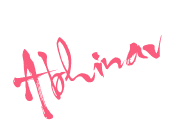














0 comments:
Post a Comment